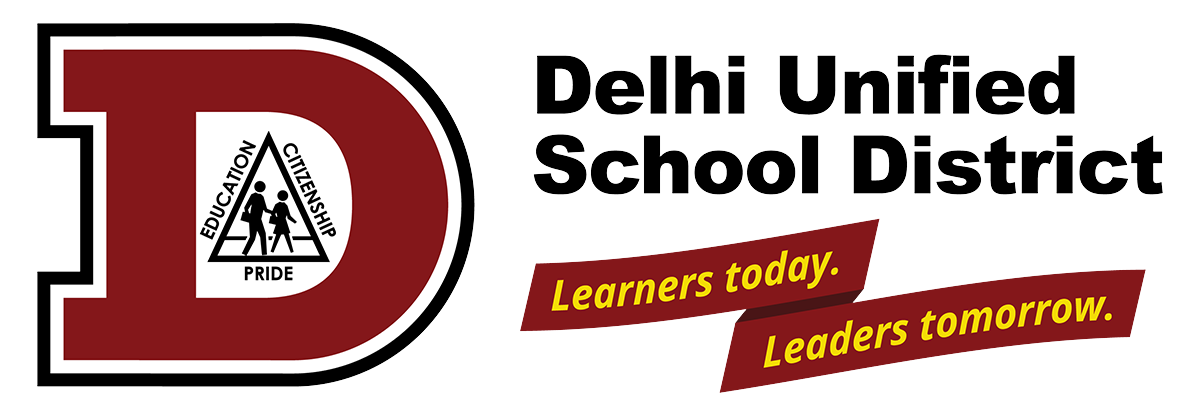Aeries Parent Portal FAQ
DUSD is excited to announce that we will be starting automatic Aeries Parent Portal account creation. The Aeries Parent Portal is an important tool available for students and parents to:
Gain access to your child's: real-time attendance, grades, test scores, and more.
Receive weekly progress report emails to stay informed
Have direct contact to email your child's teachers.
Access anytime, anywhere, with any device
Stay up-to-date with school events and assignments with the portal calendar
Single sign-on for parents or guardians with multiple students, regardless of school
Multi-lingual support (English, Spanish, Vietnamese, Chinese, Korean, and Arabic)
You may receive announcements throughout the school year to check the parent portal as new information is posted.
This portal is separate from Parentsquare which is for announcements and family-school communication.
If you have already provided the school with an email, an account will be automatically created for you.
Login to your email to look for an email from DUSD Aeries
Use the temporary password to log in. You can reset your password to anything you would like.
If you did not receive an email,
Please call your school to add an email or
In Parentsquare, click on the icon (?) next to your name, then select Contact the school.
In the mobile app, tap the three bars in the upper left, then tap Help.
FAQ
Where can I access the Parent Portal Account?
Parents can access the Aeries Parent Portal from any computer or device with internet access. The direct link to the portal is: https://dusdparent.delhi.k12.ca.us/LoginParent.aspx
Do I need an email address to create a Parent Portal Account?
Yes, parents need a valid email address to create a portal account. If you do not have one, there are several companies that offer free web-based email. Our suggestion is Google (Gmail).
During my new account registration, I did not receive a verification email confirming my email address and password. What should I do next?
Check your spam folder. Be sure to add dusdaeries@delhiusd.org to your "contact" or "safe senders" to ensure you receive these emails. If you do not receive an email, please contact your school site for assistance.
What information can I view on Aeries Parent Portal?
Parents will have access to view grade books, transcripts, daily attendance, report cards, and test scores. We hope to roll out soon the ability for parents to have the option to update emergency contact information and medical information from their portal account.
Do I need two different accounts for two or more children?
If you already have a Portal Account for your high school child, you do not need to create another account in order to access the information for your second child. Log in to your portal account, and on the top of the screen, you have the option to add another student. Click on "Add Additional Student" and follow the on-screen instructions. Once complete you will be able to choose between them.
Can more than one parent/guardian have an account to access student data? For example, parents are divorced.
Yes, more than one parent can have a Parent Portal account, as long as they use their own email address and are listed as a contact with the school. We encourage anyone who is with your child often to have an account, for example, grandma watches the grandchildren every day after school. They can log in to the portal to make sure they have all their work turned in.
One parent/guardian has a court order for no contact with the child, can they still get a portal?
In most cases, no contact means no sharing of student information with that individual. We will reach out to the Educational Rights Holder Parent/Guardian and with their permission will create a portal account, otherwise no, that individual is prevented from creating a portal account.
What should I do if I forget my password?
Go to https://dusdparent.delhi.k12.ca.us/LoginParent.aspx and click on Forgot Password. You will then follow the on-screen instructions to have a new password sent to your email.
Do parents need to create an account every year?
No. This is a one-time process. If you have another child that enters the District (for example a Kindergarten student), you will be able to add them to your existing account.
What do I do if I am having trouble with my account?
Please contact your school site or email aeries_help@delhiusd.org. School staff can address most questions or concerns. Please note that the District does not have the capacity to provide technical support or troubleshooting for home computers or internet connections.
I made an account a long time ago but I do not remember what I used, do I need to make a new account?
Try resetting your password with the email you use regularly now. If you do not receive an email you may have registered with an old email. You can email aeries_help@delhiusd.org to help fix your account.
I tried logging into my portal and it says my account was disabled, what do I do?
If a parent does not log in to the portal at least once in two years we will disable your account. Please email aeries_help@delhiusd.org to have your account reactivated. You do not need to make a new one.
We have moved or will be moving to another DUSD school. Do I need to create another Parent Portal account?
No, provided the student has transferred to another school within Delhi Unified School District your account will remain active.
I do not have a computer. How can I access this information?
You can access the portal on any device with an internet connection: Phone, Tablet, or Computer.
What should I do if I have questions about the data I see in the Parent Portal?
Please contact the school office if you have questions about your student’s demographic information or attendance. We encourage parents to contact the school as soon as possible with changes to addresses or contact information to ensure we have the most recent information available. You can use the portal to verify what we have is correct. Please contact the teacher(s) if you have questions about your student’s assignments or grades. You can contact teachers by email, Parentsquare, or phone.